How to install Nodejs on Windows

In a nutshell, Node.js installs on Windows in the same way that you install any other Windows program. Double click on the installation executable/program/msi - and that's it.
- Go to the Node.js website and download the Node.js executable for your version of Windows. You will often see multiple versions available to download. Go for the "LTS" (Long Term Support) version.

Your browser will prompt you to select a location on your computer to download the ".msi" installer. Put it anywhere convenient.
Once downloaded, double click on the file and you will be guided through the installation process.
When the installation process is completed you can test the installation by opening the command prompt and typing "node -v". This effectively does two things, tells you Node has been installed and is available through the command "node" and what version has been installed.
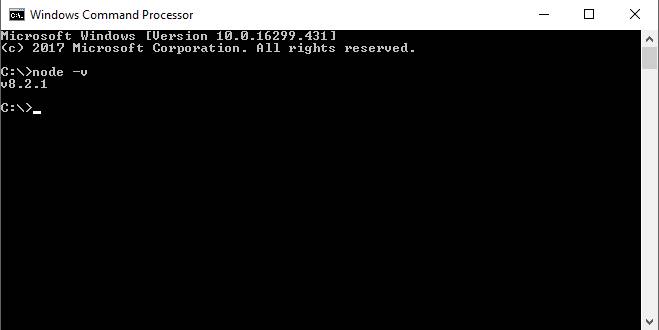
comments powered by Disqus